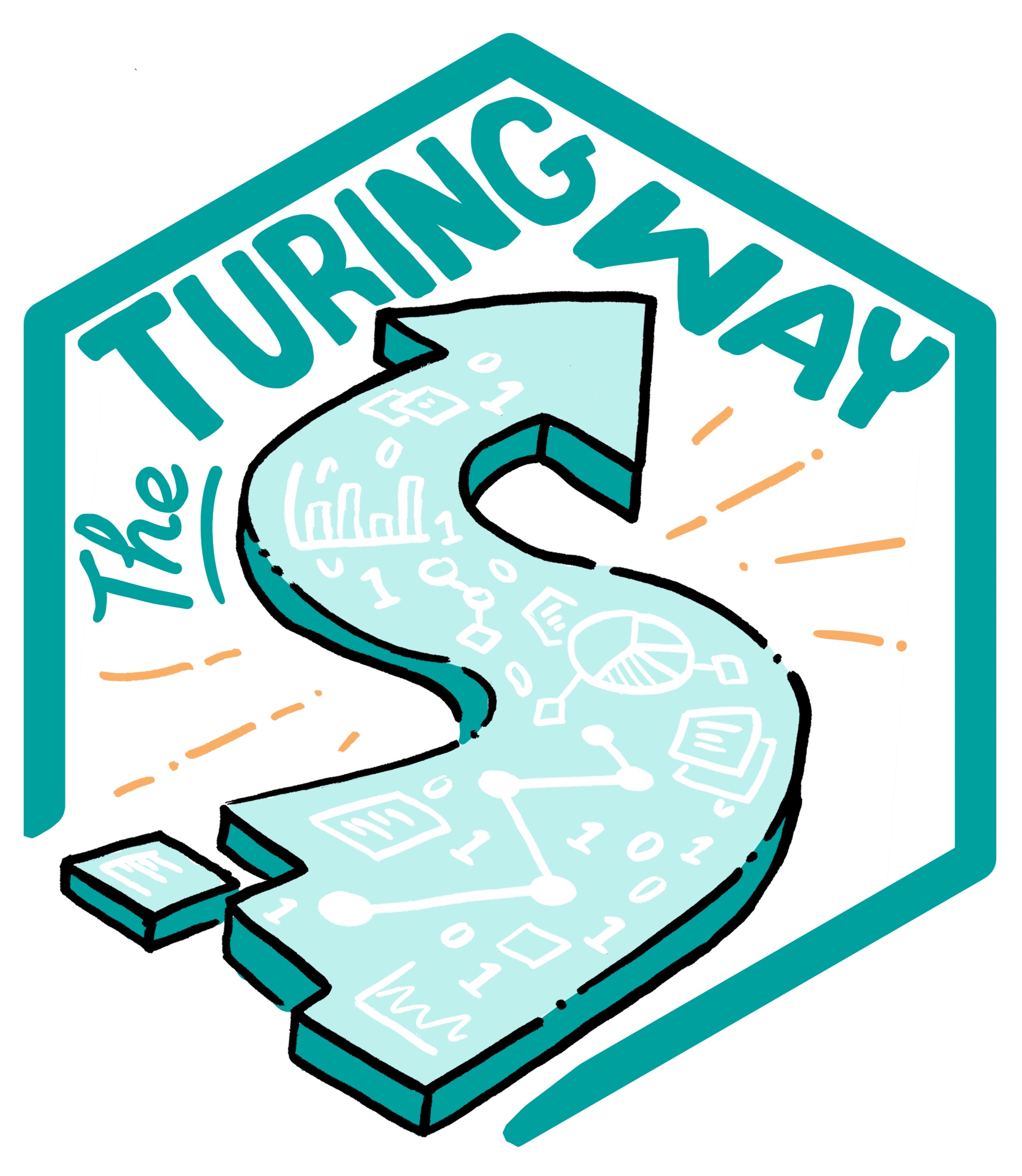Checklist
Contents
Checklist¶
This is a checklist for adding a license to your project repository.
Go to your repository folder (local computer or online repository on GitHub/GitLab/BitBucket)
Create a new file and name is
License.txtorLicense.mdbased on your preference of the file formatChoose a type of license (or multiple license for mixed content) that is suitable for your project (visit choosealicense.com)
Copy the license content to the newly created file, for example, you can use an Open Source license CC-BY 4.0 for text content and MIT License for software
Save your file and add details in your README.md file
Further Reading¶
Additional resources you can read to learn more about software licenses.