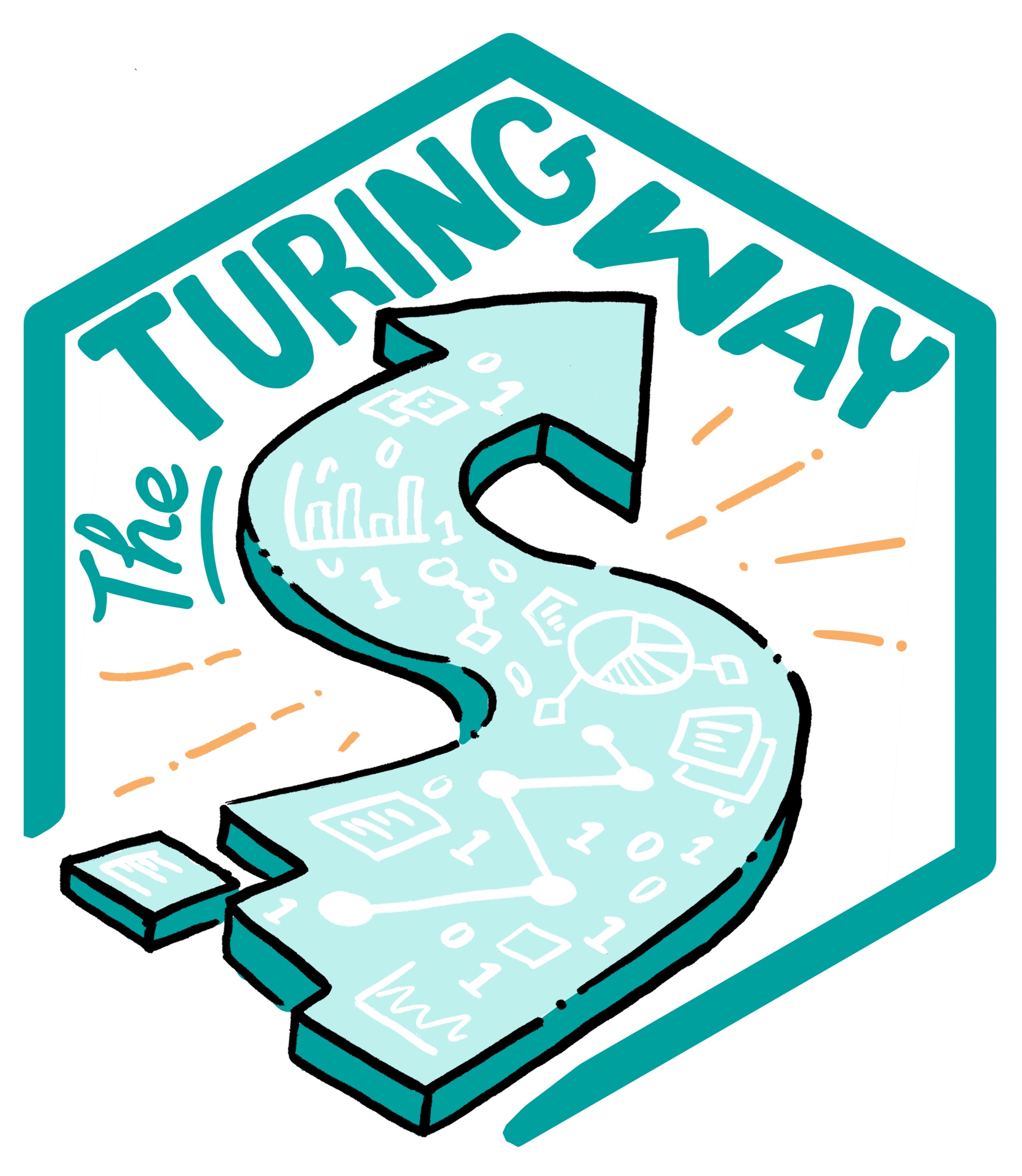Advanced Github features
Contents
Advanced Github features¶
More collaboration¶
You can add collaborators to your project and learn how to use branches, pull requests and merges to aid collaborative work. Take a look at the next chapter on ‘Collaborating on Github’ for more information on how to do this.
Try turning your project into a web page¶
Your Github repo can be turned into a web page for your project by enabling Github pages in the settings. You can customise the web pages using one of the templates in Github or you can choose your own jekyll theme.
This resource - Github for collaborative documentation - has a step-by-step guide of how to make Github pages.
Link this repository with an online platform such as Open Science Framework¶
To make an open workflow linking all of the tools that you use, an online platform is needed. Open Science Framework enables researchers to add on many different tools such as Dropbox, Github and Google workspace. It is like a one-stop shop for all your project work. Here is a link to why you might want to use Open Science Framework.